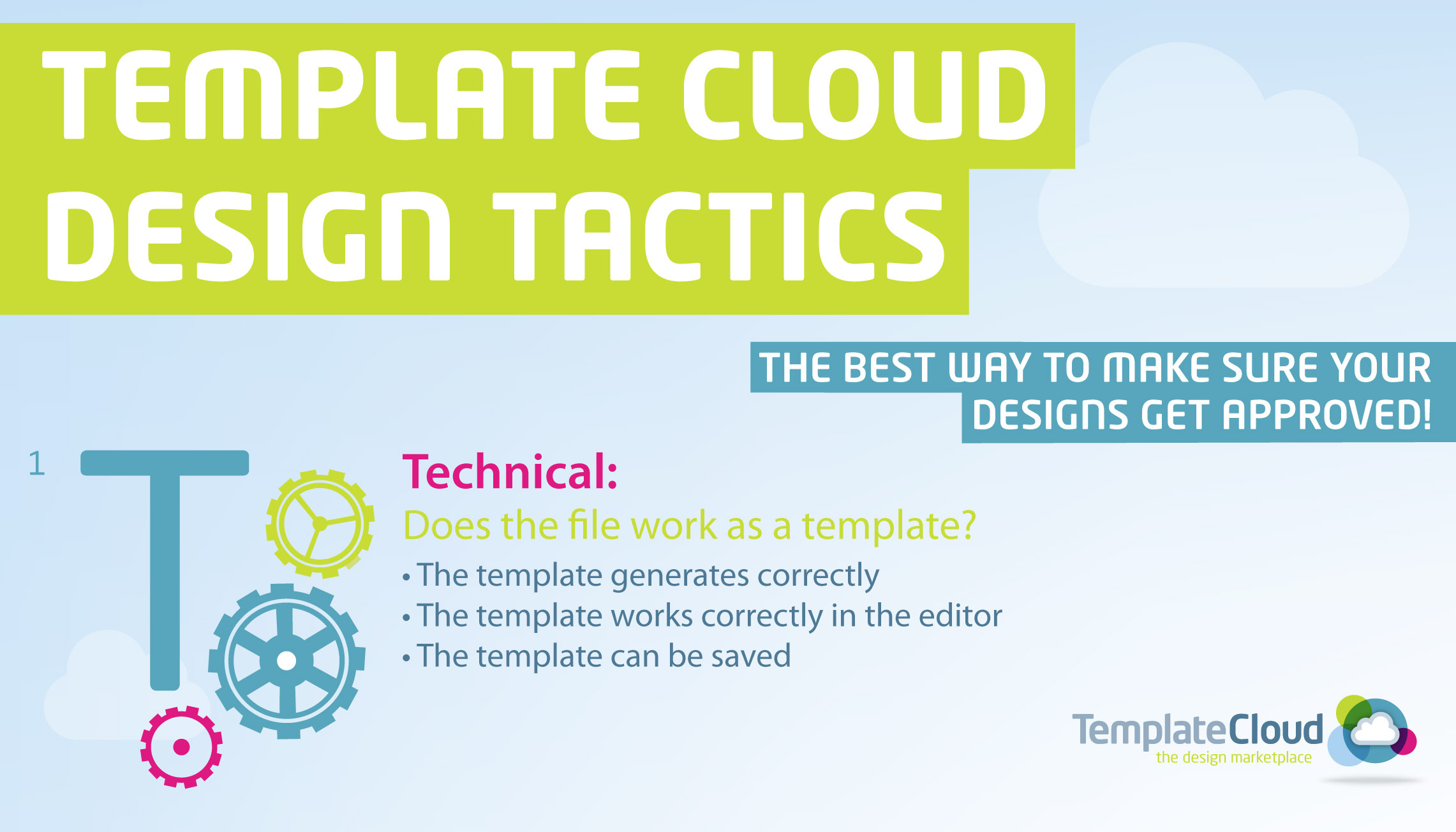T is for Technical: Does the file work as a template?
The template generates correctly
Once you have made your design you will then need to upload it through the TemplateCloud website. Our clever system will then check all the elements in your file an make sure it’s correct to work as a template. If everything is correct it will list the fonts added and build the template automatically.
However if the template does not generate correctly there are a number of possibilities why this might happen:
â?¢ Have you embedded all of your images?
â?¢ Do you have more than one object on a single layer?
â?¢ Do any of your objects go off the art board?
â?¢ Have you added paragraph styles correctly?
â?¢ Are there any hidden characters in your text which our system does not support?
â?¢ Have you left enough ‘breathing space’ in the text boxes?
The template works correctly in the editor
When your file has been converted into a template we need to make sure everything works correctly in the editor, which is where the end user will be editing the design. You will also be able to see if there are any design issues within your template. The ones to look out for are:
â?¢ Font issues
â?¢ Text colours
â?¢ Are you v layers showing as you expect
The template can be saved
If your design has passed all of the the above we can then save the design. There can be hidden errors in the file that can cause the save button still not work but these are very rare.