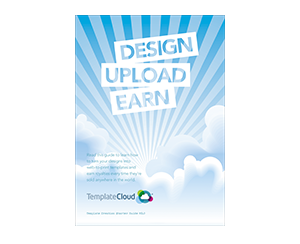Designing & Uploading
What you need to know
What you need to know
What do I need to start?
A Mac or a PC, a copy of InDesign CS4 and CS5 and a copy of our Template Creation Guide.Are my designs guaranteed to be accepted?
When you upload your designs, we’ll notify the owners of all the sites we sell on and they’ll decide whether your design is suitable for their market or country. Follow our Template Creation Guide to the letter, to increase your chances of being accepted.What kind of designs are you looking for?
We sell printing to small businesses and consumers. So we’re looking for business marketing and stationery such as mailers, leaflets, flyers, business cards, letterheads, compliment slips, brochures, posters, postcards and newsletters. We also need designs suitable for consumers, such as birthday cards, invitations, anniversary cards, Christmas cards, wedding invites and personal stationery.Do my designs have to be exclusive to TemplateCloud?
Yes. You’ll need to grant us exclusive rights to your design. You can’t just upload a design that you’ve done for someone else.How do I put together my designs so that they can be turned into templates?
Our Template Creation Guide explains everything you need to know when turning your design into an editable template. Download the latest version here and use it to help you create the perfect template.What sizes should my designs be?
We’ve created blank InDesign templates in all available sizes, so that you know you’re starting from the right settings. Download them here.Can I use stock photography in my designs?
Most stock photo libraries prohibit the use of their photos for ‘soliciting’ orders in a web-to-print system. So we’ve teamed up with Fotolia to give you access to millions of their stock photography. You can now search and browse through millions of stock images within TemplateCloud and use them in your designs. Login to your TemplateCloud account. You’ll see the ‘Stock Images’ tab. Search for the image(s) you want to add to your design. Choose from the millions available. Then download the watermarked ‘comp’ images you like, free of charge.What fonts can I use in my designs?
We’ve licensed over 1,000 fonts from the Linotype Originals Opentype V2.0 library for use in designs you upload. If you’ve used a font not in the library, we’ll substitute it when you upload. You can view our full fonts list here.