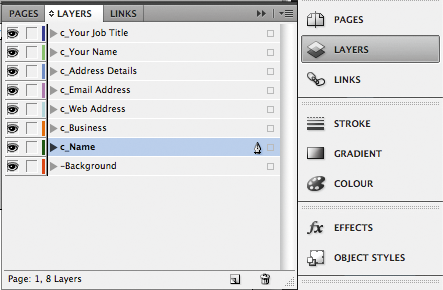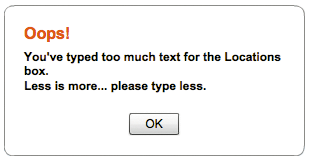How to use Copyfit
Using ‘copyfit’ in your designs means that as the end user types it automatically shrinks the text (and leading) to fit the space available. Use this wisely. Don’t just put copyfit on everything. Thing about where it is likely the end user may need to type more and add copyfit to this layer.
To do so, simply add ‘c_â? to the start of the layer name, for instance ‘c_Nameâ? (see left image below). If you don’t set the layer as copyfit, we’ll just tell the user they’ve typed too much and ask them to type less (see right image below).
IMPORTANT – Do not use more than one font type or style when using copyfit.
For an onscreen demonstration of this process, watch the How to Use Copyfit in Your Designs video.