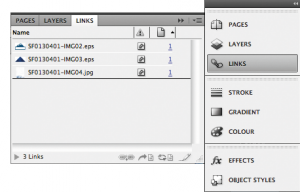How to use images in your designs
For all images you use in your designs, whether they are editable and background images, they must be:
- High resolution (minimum of 300dpi)
- CMYK TIFFs or JPEGs (if saving as JPEG’s use the ‘Maximum’ quality setting to preserve resolution).
- Embedded within your document (see right image below)
- EPS files can be used on the background layer ONLY.
How to make images and logos editable
Only raster or bitmap images (TIFFs / JPEGs) can be used as editable objects in your design. Also make sure:
- ALL vector elements are on the -Background layer (including vector logos or imported EPS files)
- All editable images and logos are on their own layer
- You have used NO effects on your image except for rotation or solid line frames. All other effects are forbidden on editable objects
- Whilst you are getting used to producing editable designs, ensure all image frames are rectangular so no circles, stars or other fancy shapes. At a later stage, there are more cool things you can do with images in your design, read this post for more information when you are ready. You can use any shape you like on the -Background layer
Where are the images from?
Images you use within your design must be either:
- Your own
- Licensed for use within a web-to-print environment
- Images from our TemplateCloud Image LibraryOur image library is provided by Fotolia and features millions of images ready for you to use in your designs (see left image below).
To see an onscreen demonstration of placing images in templates, watch the How to Use Images in Your Designs video.